Transparency and Validation
Examine model calculations to validate results
Visual pathways drive calculations
You can rely on the time-tested algorithms in TreeAge Pro to faithfully follow your pathways.
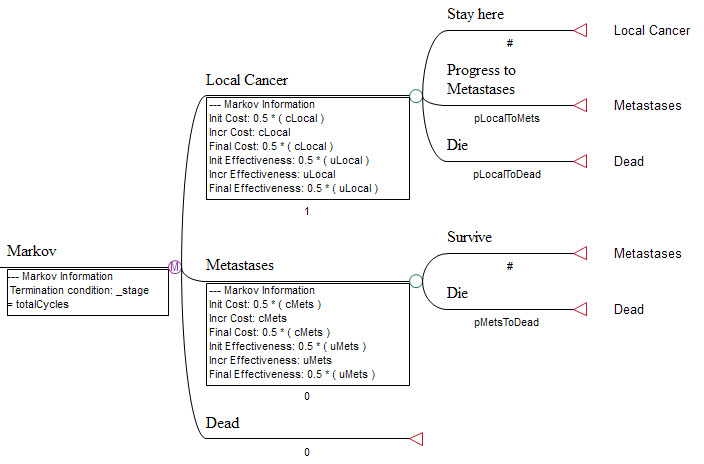
Markov Cohort reports show patient flows
Validate every step in your patient pathways including the accumulation of cost and utility at any node.
Review internal calculations
Turn on debugging options to review calculation details in the console.
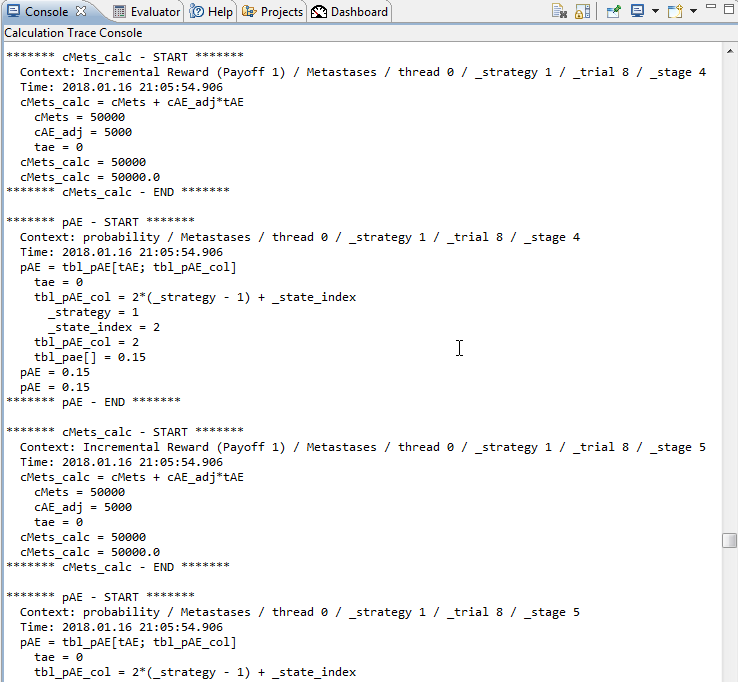
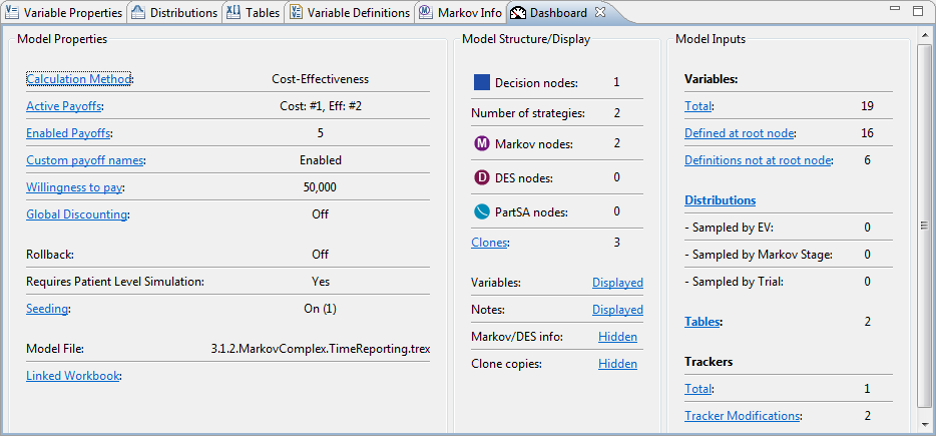
Review important model elements at a glance
Use the Model Dashboard to quickly examine critical elements of model configuration, structure and inputs. One-click access to further details on each element.
Validate external models
Use TreeAge Pro to quickly rebuild a model originally built in another platform to validate the original model’s results.
You can then export the TreeAge Pro model to Excel.
Review TreeAge Pro’s Markov calculations in Excel
Export a Markov model to a working Excel model with all the internal cohort analysis details visible in Excel formulas.
Export scenario results to Excel
Distribute results under different scenarios to reviewers and management, so they can quickly and easily test the credibility of results by adjusting inputs.
